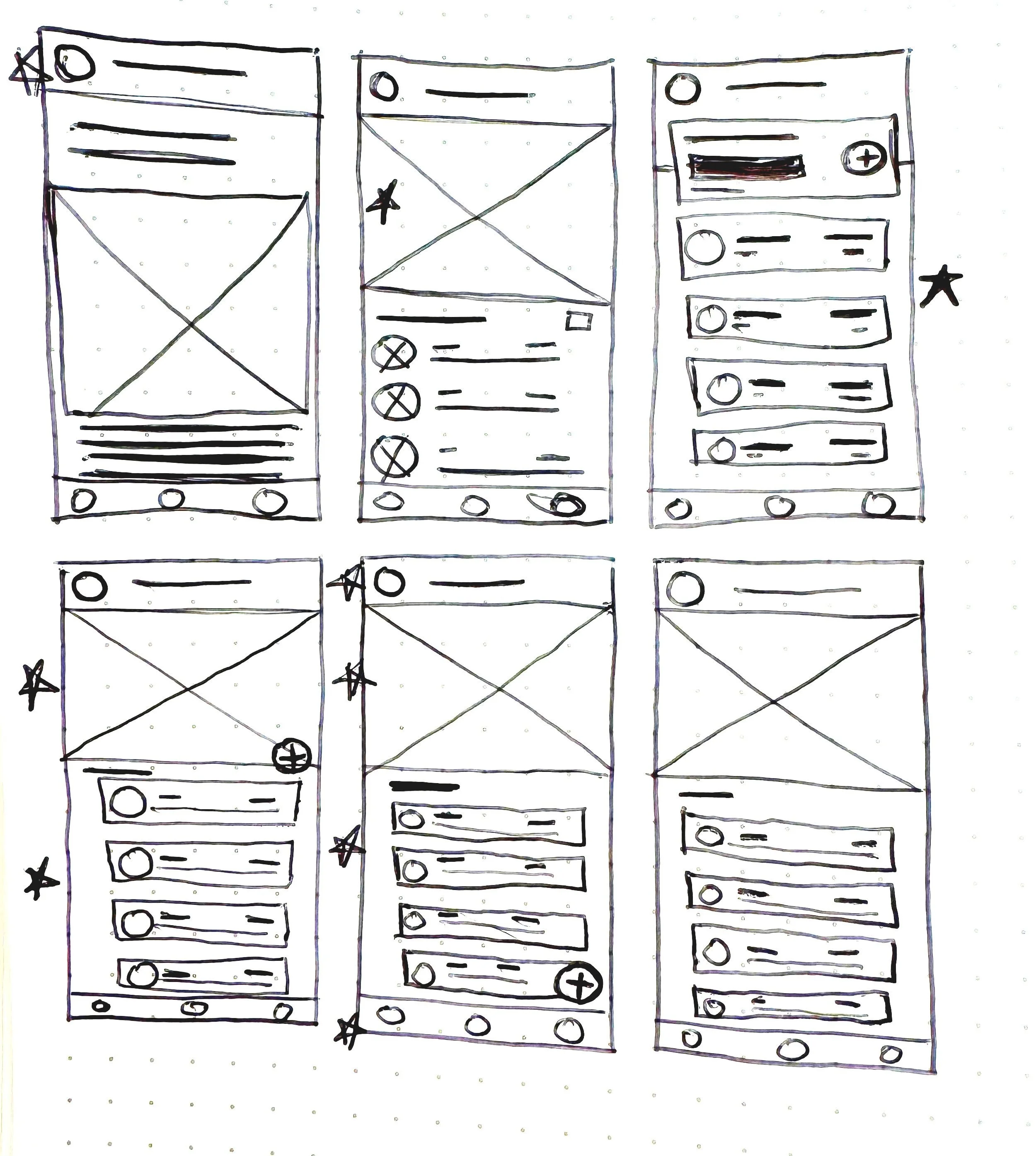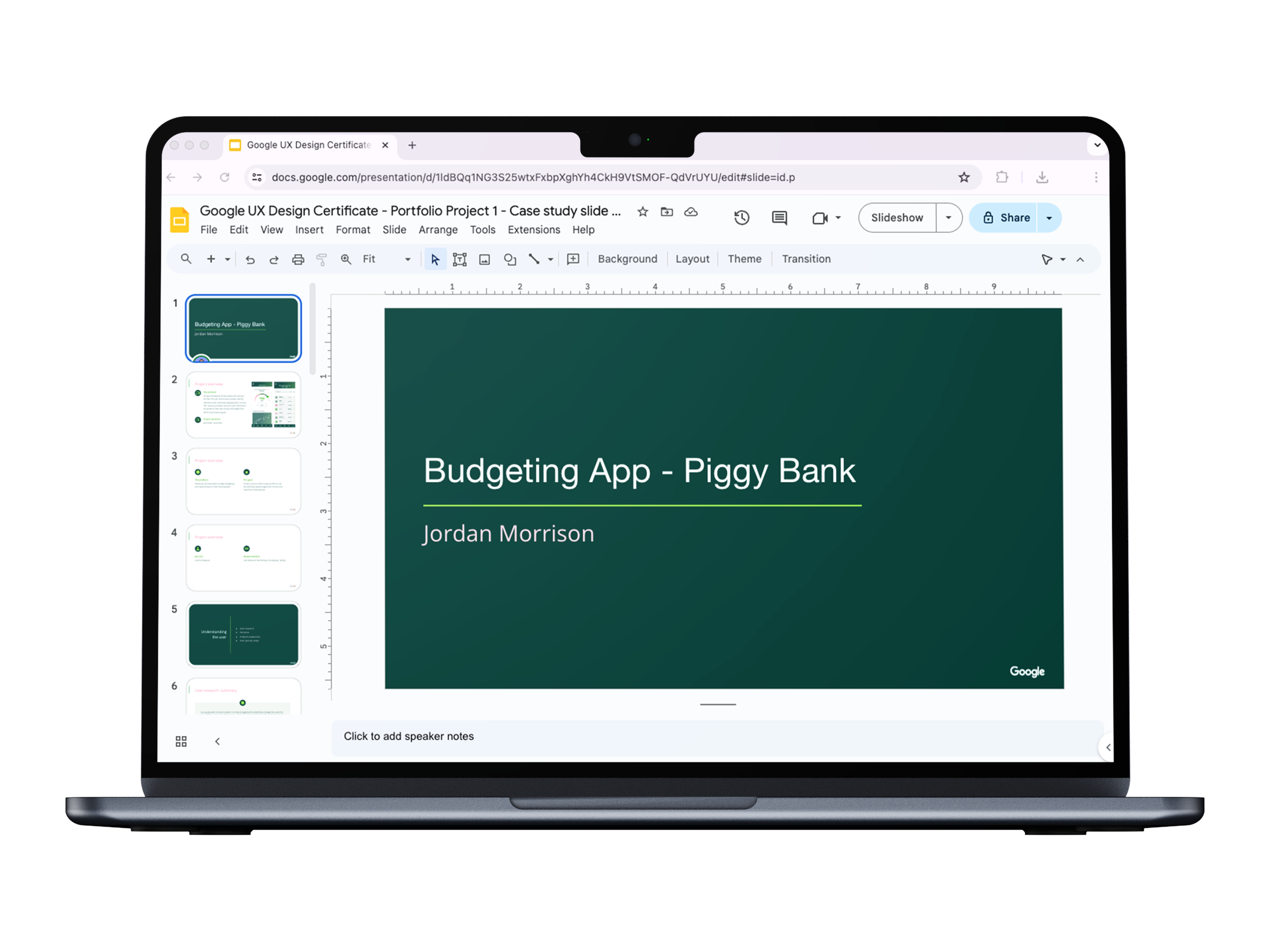Piggy Bank
UX / UI Design
Project Overview
PiggyBank is a financial literacy app designed to help adults build healthy savings habits through goal-setting and tracking features. The app aims to make managing personal finances simple, fun, and engaging, helping users reach their financial goals without stress. Through interactive tools, users can create savings plans, monitor their progress, and celebrate milestones, turning saving into a rewarding experience.
Tools
Google Certification Course
UX Design
Role
UX Designer
Duration
8 Weeks
Adults of all ages often lack financial literacy, leading to poor money management habits. The goal was to create an intuitive and educational tool that empowers users to build essential financial skills without overwhelming them with complex terminology or processes.
Adults get overwhelmed when it comes to finances and learning how to manage their budgets.
The Problem
As the Lead UX/UI Designer, I led the design process from research to final prototype, focusing on creating an intuitive and user-friendly interface. I conducted user research, developed personas, created wireframes, and high-fidelity prototypes, and conducted user testing.
Lead UX Designer
My Role
This UX/UI design process involved a comprehensive approach to creating a savings app. User research was conducted to understand user needs and pain points. Personas and journey mapping were developed to ensure the design addressed real user needs. Finally, wireframes and prototypes were created and iterated upon based on user feedback to ensure the design was successfully user centered.
The UX/UI design process for the savings app involved user-centered research, iterative design, and user testing to create a functional and user-friendly product.
Process
PiggyBank provides users with a personalized, goal-based savings experience. The app features a clear, visually appealing dashboard that tracks savings progress, sets custom goals, and provides motivational prompts. Gamification elements, such as earning badges for achieving milestones, help keep users engaged and motivated. The clean, minimalist UI ensures an intuitive experience, making the app accessible even to users with limited financial knowledge.
An app that offers a personalized, goal-based savings structure with a visually appealing interface, gamification elements, and an intuitive design.
The Solution
What I Learned
Create designs that are accessible for all people.
This project reinforced the importance of user-centered design in creating impactful digital experiences. I gained valuable insights into the financial habits of adults, learning how to design for both ease of use and motivation. Additionally, the experience highlighted the significance of iterative testing and cross-functional collaboration in bringing a product from concept to reality.
Want to Read More?
View the slide deck created during the Google course with a more in-depth step by step process illustrated.